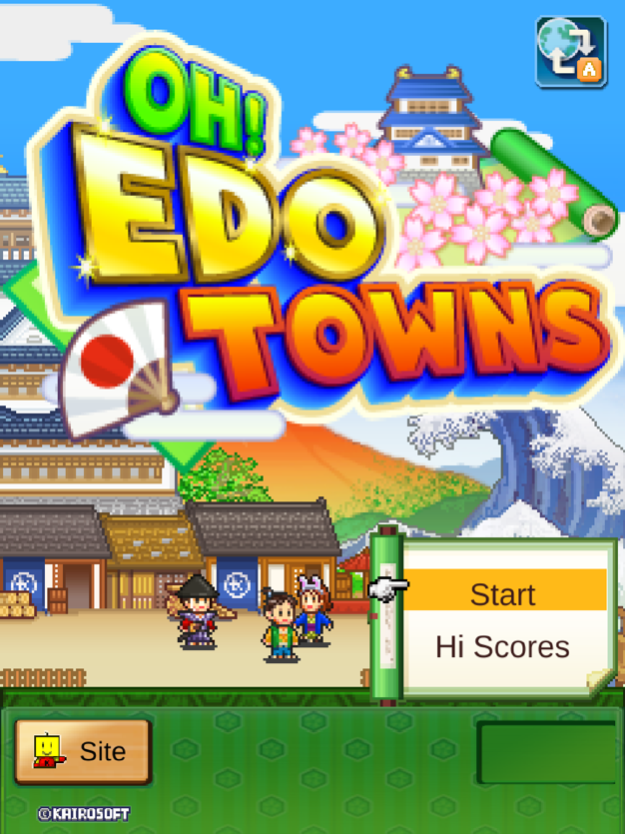Oh! Edo Towns 2.15
Paid Version
Publisher Description
Plunge into the past for a rousing romp through Edo period Japan! Your ideal samurai town awaits you!
Erect houses, castles, and all manner of medieval marvels with a touch of the finger--rewriting the pages of history as you see fit!
Strategically place compatible buildings to make "combos," boosting your Yield to become the best castle town in all the land!
----
Turn your device to rotate the screen, touch to scroll, and pinch to zoom in and out.
Supports iPhone, iPod touch, and iPad.
Note: Screen rotation and zoom are only available on iPhone 3GS and later, iPod touch 2nd generation and later, and iPad.
The game now lets you switch between English and Japanese.
Try searching for "Kairosoft" to see all of our games, or visit us at https://kairopark.jp. Be sure to check out both our free-to-play and our paid games!
Mar 15, 2023
Version 2.15
Fixed minor issues.
About Oh! Edo Towns
Oh! Edo Towns is a paid app for iOS published in the Action list of apps, part of Games & Entertainment.
The company that develops Oh! Edo Towns is Kairosoft Co.,Ltd. The latest version released by its developer is 2.15. This app was rated by 1 users of our site and has an average rating of 4.0.
To install Oh! Edo Towns on your iOS device, just click the green Continue To App button above to start the installation process. The app is listed on our website since 2023-03-15 and was downloaded 75 times. We have already checked if the download link is safe, however for your own protection we recommend that you scan the downloaded app with your antivirus. Your antivirus may detect the Oh! Edo Towns as malware if the download link is broken.
How to install Oh! Edo Towns on your iOS device:
- Click on the Continue To App button on our website. This will redirect you to the App Store.
- Once the Oh! Edo Towns is shown in the iTunes listing of your iOS device, you can start its download and installation. Tap on the GET button to the right of the app to start downloading it.
- If you are not logged-in the iOS appstore app, you'll be prompted for your your Apple ID and/or password.
- After Oh! Edo Towns is downloaded, you'll see an INSTALL button to the right. Tap on it to start the actual installation of the iOS app.
- Once installation is finished you can tap on the OPEN button to start it. Its icon will also be added to your device home screen.